Virtual reality is one of the most exciting frontiers attached to 360 camera technology, and it’s always exciting to hear insights from an expert who’s ingrained in the field. We had the chance to sit down with Daniel Pharaoh, A.K.A. The 360 Guy, who is a popular 360-degree content creator and YouTuber that regularly publishes camera reviews, tutorials on 360 photography and video, and is passionate about all things VR. Daniel also has a knack for finding hard-to-reach locations to shoot stunning 360 content, and we’re excited to delve into his thoughts and workflow.
Background
How did you get started with 360 cameras, and what spurred your interest in creating 360 virtual tours?
I first got started with 360 cameras after watching a 360 video made for a new Star Wars movie at the time. It made me curious about how the video was shot, so I did some research, discovered this new technology and I was hooked immediately. When I started making videos and articles about 360 cameras I was getting a lot of questions about shooting virtual tours, and I didn’t even know what these were at first. After some research I bought a tripod head and DSLR with a fish eye lens and started practicing. Eventually people were asking me to shoot virtual tours for them, and my work took off from there.
Now, you have lots of subscribers on YouTube as an expert in this field! What other work do you do with 360 cameras aside from your YouTube channel?
Over lockdown, I spent time teaching others on top of actually creating content. I became particularly involved with real estate agents, showing them how to utilize 360 cameras for their work so that their clients could continue to check houses and apartments out without needing to visit them physically. The main tip I would give to them in particular, is to imagine the camera as a set of human eyes. Place it in locations where you think a person would get the best view. Think about height and if there is anything disrupting the line of sight. I also recommend using the HDR mode to increase the quality of your images without any extra effort.

When did you become interested in virtual reality? Was there a specific product that made you gain interest?
Even as a kid I realized the potential of virtual reality technology, but it’s taken 20 years for the technology to catch up to my expectations. What made me gain interest actually wasn’t a real product – as a kid I was a big Star Trek fan and always imagined VR like the holodeck in that universe. I suppose I’m still waiting for that.
Contents creation for VR experience
Do you have a preferred VR headset and/or platform for creating 360 content?
My preferred headset now is the Oculus Quest, which is probably the best in terms of content at the moment. YouTube is where I’m able to reach the largest audience with my creations, so I’d say that is my favorite platform for 360 content.

You can visit this article to learn how to use Oculus with THETA.
What extra editing steps are there when making imagery and video for a VR experience, compared to a standard 360 image/video?
When making a VR experience, you have to ensure it’s flawless in terms of seam lines so that it feels as close to reality as possible. While you can do the same for standard 360 images/video, it doesn’t ruin the viewing experience if the content isn’t precisely edited. The extra editing for VR comes mostly from ensuring that this is done right, and you can watch the whole editing process in this video I made. It’s also important to add some extra vibrance and color to capture the audience’s attention and make the experience pop more when wearing the headset.
How have you managed to gain access to some of the places you’ve photographed?
It’s easier than you may think – since virtual reality is still a niche technology, I often just email the property owners or managers and offer to shoot the place for a VR experience, which they usually accept as it’s something people really want to take advantage of.
Favorite 360 Photos taken with THETA
Can you please share your favorite 360 degree photo? Where did you shoot?
This was shot in Milan at the top of their Cathedral. This is actually an easy type of photo to shoot with a selfie stick that extends the camera’s perspective to a wider city view, and it becomes invisible thanks to the blind spot under the 360 camera.

What a view! Do you have any other photos you like?
Yes, this was shot in Iceland. I was trying to capture the Northern lights which I just about managed. For this shot, I needed to use manual mode with a long exposure time (8 seconds) and a wider aperture (2.14), and would recommend it to others shooting in these kinds of settings.
Wow, this one is amazing too! What inspires you to want to photograph hard-to-reach locations like this place?
I’m lucky enough to have been to a lot of awesome places and I’m well aware that not everyone has this opportunity. Shooting these places, especially in 360, lets me share these experiences in the best way possible, and that’s a strong motivator in and of itself.
What are your dream photography destinations that you have yet to experience?
The absolute dream location for me is the International Space Station. I’m just hoping that maybe Elon Musk’s SpaceX can take me one day.
HDR RAW
Previously in the THETA Z1, ‘HDR rendering’, ‘Handheld HDR’, and ‘NR (noise reduction)’ couldn’t be selected when RAW + JPEG mode was set in the THETA app. It was only possible in JPEG mode. THETA Z1 has updated firmware and improved functionality for RAW shooting! When setting RAW (DNG) + JPEG into ‘HDR rendering’ mode with THETA Z1, multiple bracketed images are combined. The resulting raw image has lower noise and higher dynamic range compared to a normal DNG. You can create a better image with a wider dynamic range even in high contrast situations such as indoor scenes with bright windows.
How has the updated firmware HDR-RAW affected your everyday workflow when creating 360 content with THETA cameras?
It’s made shooting very high quality 360 images even easier with THETA cameras. The HDR RAW update allows me to put together better quality VR tours in more interesting locations, particularly thanks to the small size of the THETA Z1 camera compared to other devices that may be more cumbersome in some circumstances.
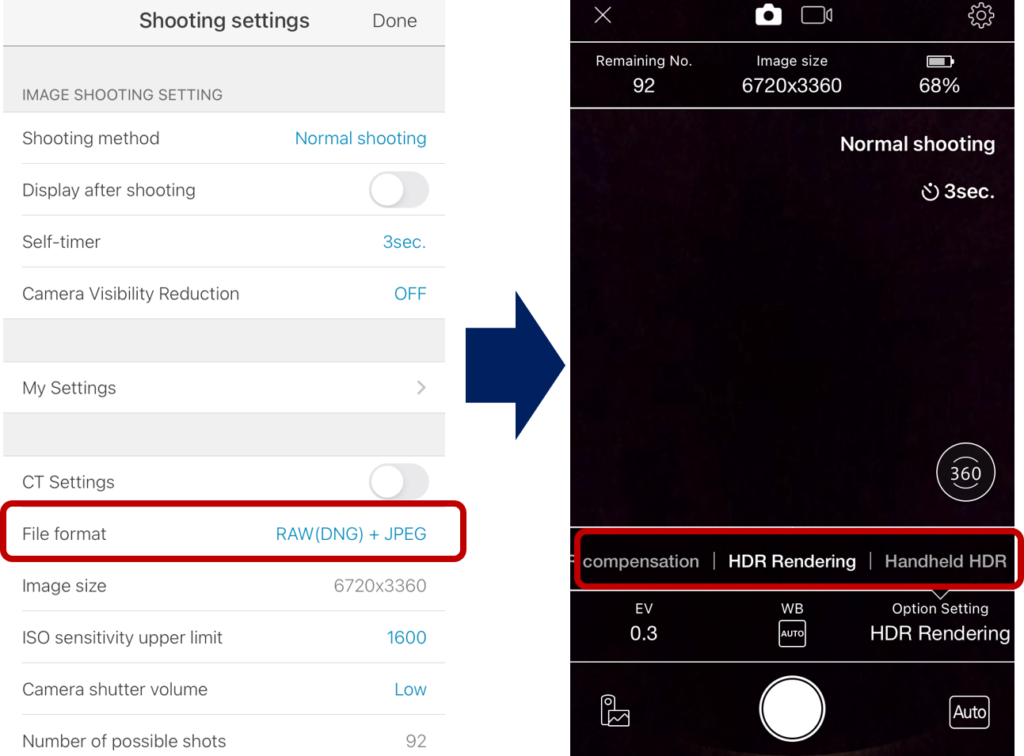
Can you please share your 360 photo that you took with the HDR-RAW?
These are photos of a central London apartment that’s part of a larger virtual tour of a whole complex. I use a THETA 360 for these types of shoots because the apartments are small and compact which is perfect for the THETA Z1. One of these was shot with HDR-RAW, while the other is a standard image that I used as a comparison. I used the HDR mode to ensure the bright lights in the windows are not overexposed and match reality as much as possible.
<HDR-RAW>
<JPEG-RAW>
Do you have any other photos taken with HDR-RAW?
This was shot in one of my favorite places to shoot 360 photos, called Leake Street and it’s a tunnel under Waterloo station in London. Places like these don’t need much advice thanks to the stunning location – it’s constantly changing thanks to the street artists that are always working here.

I used HDR RAW mode to ensure I could capture all of the vibrant colors at their best. After shooting I put the RAW files into Lightroom Classic and made sure to adjust it to reduce overexposed areas, then I stitched it with the THETA Lightroom plugin.
Tips and tricks for beginners
What are your recommendations for beginners in the B2B space when shooting 360 with THETA? Would you recommend a specific model, shooting tips, any third party service?
The best way to learn is to actually go out and do it. Follow the tutorials available on YouTube, like this intro video on creating VR tours, and be OK with making mistakes as you learn the ropes.
The THETA Z1 is best for quality, but any THETA 360 camera out right now will be good enough to practice with. Some features on the THETA Z1, for instance, are geared toward more experienced users, so there are more beginner-friendly models that can be great for first-time 360 photographers, like the THETA SC2. That model streamlines many of the more complicated aspects of 360 photography so less savvy users can get meaningful experience. Anyone interested can check out the difference between these models here. I really like Kuula as a 360 image-hosting service and Lightroom is essential if you want to take your 360 photography more seriously or even make it part of your professional life.
RICOH also provides their own official virtual tour software for THETA 360-degree cameras called RICOH360 Tours! This service would be an excellent benefit to art centers with features like AI technologies, fast & convenient shooting, virtual tour management, & more.

Thank you for sharing your amazing photos and tricks! We are looking forward to seeing more of your amazing images taken with THETA!
Daniel’s travels and adventurous photography habits can teach us all something new, and we hope it inspires you all to get out there and shoot those interesting locations in your town or vacation destinations. Be sure to check out Daniel’s YouTube channel for more content and check back soon for our next expert interview!
For more details, please visit the product page.





.jpg)


.svg)




