One of the features of RICOH THETA series is the ability to extend its functionality with plug-ins. THETA uses an Android-based operating system, allowing users to add various functions by installing plug-ins on THETA, just as you can install apps on your smartphone.

In addition to Ricoh’s genuine plug-ins, many other plug-ins developed by companies and individuals around the world are available in the RICOH THETA Plug-in Store. You can customize your own RICOH THETA by installing plug-ins that suit your needs.

Plug-in extensions for THETA X
THETA X uses an Android-based operating system, which makes possible the development and installation of plug-ins. There are several features that distinguish THETA X from conventional THETAs.
Plug-in operation on a large touch screen
THETA X is equipped with a large touch screen. The improved ease of use allows the unit to access the Internet in Client Mode and install plug-ins directly from the RICOH THETA Plug-in Store.

The range of plug-ins that can be developed has also been greatly expanded. With the large touch screen, plug-ins can now provide user interfaces similar to that of smartphone apps. Web UI continues to be supported as in the past.
Easier Client Mode setting
‘Client Mode,’ which connects THETA to a wireless LAN router, can now be easily engaged using only THETA X without the need for a PC.

In client mode, THETA X can connect to the Internet via a wireless LAN router, making it possible to install plug-ins and update the firmware directly on THETA X.
Download directly from THETA via the plug-in store
First, connect THETA to a wireless LAN router directly in the THETA X client mode. Then, swipe left from the right edge on THETA to bring up the plug-in screen. You can now access the Plug-in Store and install new plug-ins!
Notification about the End of the “Plug-in Direct Download Service” for RICOH THETA X

Any number of plug-ins can be installed
Previous THETA models that had plug-in support lacked large displays, so there was a limit to the number of plug-ins that could be accessed directly from the unit (up to 3 plug-ins for THETA Z1 and only 1 for THETA V). However, there is no limit in THETA X. You can save as many plug-ins as you’d like and use them immediately on your THETA X!
Photo by Sam Rohn THETA X 11K HDR
Try installing some plug-ins!
The first plug-in released for THETA X was Wireless Live Streaming,

The Wireless Live Streaming plug-in enables THETA to connect directly to the Internet over Wi-Fi and live stream 360° 4K/2K video to YouTube, Facebook and other similar websites with RTMP/RTMPS.
*THETA must be used in client mode
*Streaming is not guaranteed in all environments. A stable, high-speed internet connection is required for higher quality image streaming.

Notes
The continuous operation time of Wireless live streaming (under 25 ° C environment) is as follows.
If the temperature in the camera rises, shooting will end automatically. If the temperature in the camera rises rapidly due to the surrounding environment or shooting conditions, the shooting time will be even shorter.
RICOH THETA X (v1.00.2)
・4K(30fps,20Mbps):Up to approx. 6 minutes
・2K(30fps,6Mbps):Up to approx. 14 minutes
For specific instructions, please refer to this tutorial!
Try developing some plug-ins!
Since THETA X is equipped with a large touch screen it is easier to develop plug-ins. It also has a variety of other unique features, such as a built-in GPS function, an SD card slot for easy storage and retrieval of data other than video, and easier way to connect to Bluetooth.


THETA X has a lot of potential with plug-ins. Look forward to its progress!
Detail for still image quality of THETA X:
How is the still image quality of RICOH THETA X?
Detail for video feature of THETA X:
What are RICOH THETA X’s new video features?
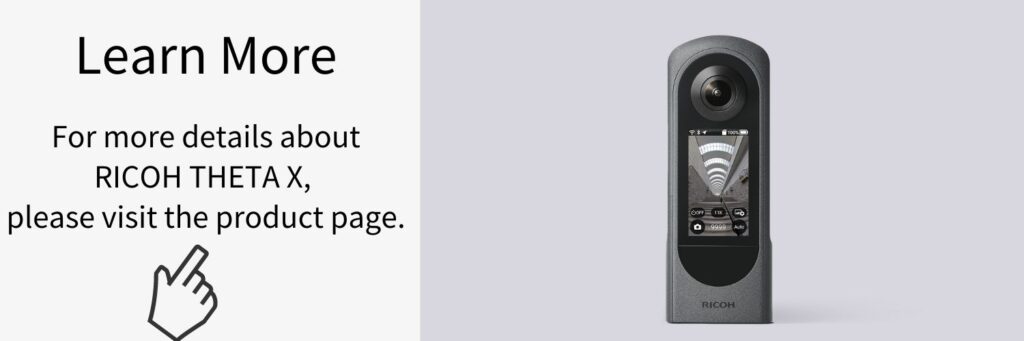




.jpg)


.svg)




