One of the new features of RICOH THETA X is its built-in GPS*, a first for the THETA series. This makes it possible to add more accurate location information to images directly in THETA X, without the need for a smartphone or other device.
In this article, we will take a closer look at THETA X’s built-in GPS function!
*For the sake of convenience, we use the term GPS to refer to the Global Navigation Satellite System (GNSS).
THETA X GPS Functionality
With previous THETA models, when adding location information to captured images, it was necessary to use the smartphone’s location information by connecting THETA to the THETA app via wireless LAN, or to connect via Bluetooth and turn on the GPS constant transmission function.
It was always necessary to connect THETA to your smartphone while shooting, so many users requested a more user-friendly experience and more accurate GPS information.

THETA X is the first entry in the Ricoh THETA series to feature built-in GPS. This means that THETA X can acquire GPS location information when shooting without the need for any connection between THETA and a smartphone. In addition to support for GLONASS and MICHIBIKI (QZSS), THETA X also supports A-GPS (Assisted GPS), increasing its potential for highly accurate location information.
Indoors and in other environments where the built-in GPS might not acquire location information it is still possible to add location information by connecting to the smartphone app via wireless LAN or Bluetooth just as with previous THETA models, which required a smartphone to get the location information.
GPS Specifications:
GPS, GLONASS, QZSS, SBAS(WAAS, EGNOS, MSAS, GAGAN), A-GPS
How to confirm location information acquisition on THETA X
With previous THETA models it was not possible to determine whether or not location information was being acquired during shooting. Thanks to THETA X being equipped with a large touchscreen it is now possible to check whether the built-in GPS is ON or OFF using the onscreen icons.


The button color is blue when the GPS function is on, and gray when the GPS function is off
Also, when shooting, the color of the GPS mark on the live view screen lets you check at a glance whether location information has been acquired. Even if the location information function is on, the built-in GPS may not be able to acquire location information indoors or due to the surrounding environment. This new function makes it easier to check if the location information has been acquired before taking a picture.


Utilizing A-GPS
A-GPS (Assisted GPS) is a function that obtains auxiliary data for acquiring location information from the Internet. It allows for faster positioning speed, positioning in locations that could not be geolocated with traditional GPS, and improved positional accuracy immediately after positioning.
To enable A-GPS, ‘Client Mode’ must first be enabled in THETA X’s control menu and a direct connection must be made between THETA X and a wireless LAN router. It is easy to set up ‘Client Mode’ on THETA X’s control screen. Click here for instructions.
We recommend A-GPS for users seeking highly accurate location information.

Location information for videos
THETA X can capture not only 360° still images, but also videos. When shooting in normal video mode, only the location information of the point at the start of the shot is recorded in the video file.

THETA X can use high-resolution and low-frame-rate video modes such as 8K/10fps via the API. In this video mode, continuous location information is recorded not only at the start of shooting, but also during video recording at a maximum rate of 1 Hz (once per second) in accordance with the Camera Motion Metadata standard defined by Google Street View.
The ability to acquire location information at short intervals during low frame rate video is one of the THETA X APIs that we hope will be utilized by construction and other industries.
*Click here for WebAPI
*Click here for the MTP-API
*Click here for more information about CaMM
Photo by Sam Rohn THETA X 11K
Comments from the developer
THETA X is the first model in the series to feature built-in GPS. GPS position accuracy has improved over the years due to improvements in receiver performance and an increase in the number of satellites by many GPS satellite system operators. However, the performance of the antenna actually has a greater impact on positional accuracy than these improvements.
While it is relatively easy to maximize the performance of a GPS antenna in a large device , it is extremely difficult to achieve sufficient performance in a small housing such as a digital camera. It is not an easy task to achieve the target positioning accuracy with stand-alone positioning using only built-in GPS while maintaining a compact form factor such as THETA.

Mr. Kenji Daigo, a developer of GPS function for THETA X
THETA X also has improved wireless LAN connectivity. For the first time, it supports 2 stream MIMO and has two built-in wireless LAN antennas. This means THETA X has 3 built-in antennas, including the one for GPS. Considering the way THETA is used, there are not many options for the placement of each antenna, so we had to make sure that all three antennas could be mounted in a small housing without interfering with each other, while still bringing out the best performance from each one. That was one of the big challenges with THETA X.

As a result of resolving these issues and extracting the necessary performance of each antenna, we have achieved an accuracy equivalent to or better than the 10m nominal value for general position information accuracy.
The time required for initial positioning has been one of the major issues with digital cameras in the past. The A-GPS technology we have adopted can dramatically shorten positioning speeds, and we hope that everyone will take advantage of it. Some devices require a PC to download A-GPS, but THETA X can enable it just by turning on Client Mode before using THETA X.
THETA X’s A-GPS downloads two types of data: positioning speed priority data and time period priority data. The positioning speed priority data is valid for a short period of time (2 to 4 hours), but can provide positioning in less than 5 seconds. Duration priority data takes 5 to 20 seconds, but once downloaded, it is valid for about one month.

With the addition of built-in GPS functionality to THETA, we hope that THETA X will be used by a wide variety of people around the world in the future in all kinds of situations and industries.
Photo by Sam Rohn RICOH THETA X 11K HDR
Caution
– Depending on the geographical or weather conditions, the position information may not be acquired, or the acquisition of the position information may take time. When acquiring the position information, avoid places where radio waves are blocked or reflected, such as indoors, underground, near tall buildings, or under large trees.
– Since the position of GPS satellites changes constantly, the position information may not be acquired, or the acquisition of the position information may take time.
– If there is an object that generates radio waves in the same frequency band, such as a mobile phone, or a magnetic object such as a high-tension wire near the camera, the position information may not be acquired.
– If you do not use the position information addition function for a long time or move a large distance from the place where the position information was last acquired, the acquisition of the position information may take time.
– Be sure to turn off the position information addition function in places where the use of electronic devices is prohibited, such as in hospitals and during takeoff and landing of airplanes.
– The collection of position information is regulated in some countries and regions. Use this function only in the country or region where you purchased the camera.
– The position information addition function of this camera was developed as a function for personal-use digital cameras. It cannot be used for navigation equipment for aircraft, vehicles, and people, and for surveying equipment. Ricoh is not liable for any damages caused by using it for these purposes.
Detail for still image quality of THETA X:
How is the still image quality of RICOH THETA X?
Detail for video feature of THETA X:
What are RICOH THETA X’s new video features?
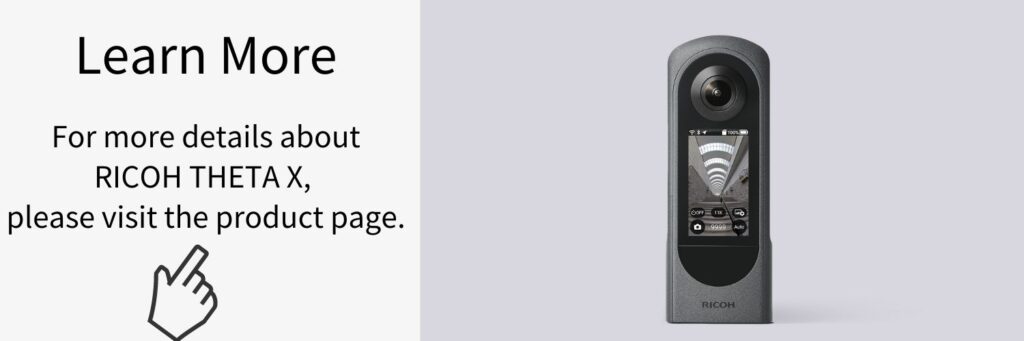




.jpg)


.svg)




