RICOH THETA X is the first in the series to feature a large touch screen on THETA itself, making it even easier to use. However, the inclusion of a touch screen was a challenge for the THETA development team, which required the creation of a new THETA UI from scratch.
Here, we interviewed the project members to get a look behind the scenes of the touch screen UI development!

From Right
Yusuke Shimizu (Product Planning & UI design)
Takeshi Watanabe (Software)
Eiji Enami (Product Manager)
Toshihiko Kawa (Product Design)
Touch screen UI considerations
What led to the decision to equip THETA X with a touch screen, a first in the series?
Shimizu (Planning): Since the launch of the THETA series, it has been a necessity to connect to a smartphone in order to view images and change detailed settings. As THETA became popular, more and more people want 360° photography to be accessible and easy.
With previous THETA models, images had to be transferred to a smartphone before users could see the images, resulting in a lag before they could show them to the people they are with. I suppose this was one of the reasons why people thought that 360° cameras were cumbersome to use. We thought that if we resolved the hassle by playing back 360° images immediately on the spot with a large screen, more people would try 360° cameras.

Indeed, one of the key aspects of THETA was that images could only be viewed on a smartphone.
Shimizu (Planning): In addition, THETA V and Z1 are now equipped with Android OS, allowing plug-in development for THETA. However, THETA V and THETA Z1 do not have a touch screen on the unit, so there are significant functional restrictions, and there is a lack of freedom in terms of application operability. In order to further expand the possibilities for THETA plug-in development in the future, we wanted to incorporate a large touch screen in the next model.

How did you consider the new UI on the touch screen?
Shimizu (Planning): Early on in our consideration, we knew that the key point of THETA X would be the touch screen UI. However, since previous models did not have a touch screen, there was no one in charge of UI design within the development team. I thought it would take a long time for everyone to discuss the preliminary UI ideas, so since I was in charge of planning the unit, I drafted the first UI transition diagram.
THETA X 11K HDR
Oh, so you were in charge of planning and also UI design!
Shimizu (Planning): We had to create the UI from scratch, but creating something from scratch is not something we get to experience very often. I wanted to challenge myself and create the best UI I could think of, so I volunteered to draft the UI, and before I knew it, I found myself in charge of UI design (laughs).

Since this was the first UI you had created, there must have been a lot of discussion among the project members.
Watanabe (Software): When we put the UI proposal into concrete specifications we had to make sure that the software controls and specifications were completely in line with each other. Therefore, there were detailed checks among the development members for each specification. I feel that many of the people in charge of planning and development at THETA are not all talk, but are actually enthusiastic and willing to work toward making it happen.
As a software developer, my job is to take what Mr. Shimizu, who is in charge of planning, wants to do and incorporate it into the actual specifications. I was happy to help him realize his idea of a ‘touch screen UI optimized for THETA’ and make sure that THETA X users found it easy to use.

Takeshi Watanabe (Software) and Yusuke Shimizu (Product Planning & UI design)
There must have also been a lot of development work to check since THETA X can now be operated not only from the THETA app for smartphones but also directly on its touch screen.
Tsunoda (Software): With the newly added touch screen, THETA X can be operated directly on its screen as well as in the THETA app. This means that the man-hours required for evaluation were doubled compared to the past development cycles. We had to devise a way to efficiently reduce the time and effort the development review would take.

So there were a variety of issues that differed from the development of previous models.
Enami (PM): All the development team members, including Mr. Shimizu, put so much effort into the new THETA X UI. If we release a new model with a touch screen in the future, it will be based on their hard work!
THETA X 11K HDR
Concept of the THETA X UI
What is the concept behind the THETA X UI?
Shimizu (Planning): We were conscious of creating a UI that can be quickly and easily operated with just your thumb like a smartphone, as well as making it easily recognizable when used in conjunction with the THETA smartphone app. We were also careful not to deviate too much from the UI of typical small cameras.

Space is limited on the shooting screen, but it has a well-balanced arrangement of icons.
Shimizu (Planning): The shooting screen always appears first when THETA X is turned on, so it also serves as the home screen. The shooting screen efficiently displays the necessary information and includes buttons for switching between frequently used functions.
Matsushita (Design): Although THETA X has a large LCD for THETA, the screen is smaller than a typical smartphone screen. For this reason, we took into consideration the size of the text and buttons, as well as the balance between them in terms of design. The shooting screen actually displays a live preview. Therefore, it was necessary to provide both comfortable viewing of the preview image and easy-to-understand button layout.

By swiping on this shooting screen, other menu screens are displayed, right?
Shimizu (Planning): Yes, by swiping the edge of the screen up, down, left, or right, users can move to the camera settings screen, the playback thumbnail screen, and so on. We made sure that the screen transitions are intuitive and easy.
The Playback Screen, which is displayed by swiping from left to right on the shooting screen, allows users to immediately view the images they just took.

Being able to check the 360° video and photos on the screen immediately after taking them is very convenient.
We designed a Camera Settings Screen, which is displayed by swiping down from the top of the shooting screen with smartphone-like layout and operability in mind. Functions that are likely to be turned on and off are indicated by large icons.

Client mode settings for direct connection between a wireless LAN router and THETA, as well as connection settings for Bluetooth devices, can be easily set up with the same ease as with a smartphone. This is another benefit of the touch screen UI.

The Plug-in Selection Screen appears by swiping the shooting screen from right to left. There is no longer a limit to the number of plug-ins that can be activated in THETA X. In addition, plug-ins can now be installed using THETA itself by connecting to Wi-Fi in client mode.
Click here for more information about the touch screen operation.
Matsushita (Design): With THETA X, we can operate various plug-in menus on the touch screen. We designed the plug-in guide to be displayed at startup. The plug-ins can also be easily organized in the list or deleted.

We can look forward to even more fun if more and more THETA X plug-ins are developed!
Shimizu (Planning): The number of supported plug-ins is still small, but we plan to gradually grow the plugin library for THETA X in the future. We would be very happy if outside developers would try their hand at developing plug-ins for THETA X.
THETA X 11K HDR
The Vision for THETA X
What kind of people do you expect to use THETA X in the future?
Tsunoda (Software): I think THETA is unique in that it can be used both for business and hobbies. I would like to see THETA X further establish its unique position as a versatile camera that can be used for a wide range of purposes without specializing in one thing.
Watanabe (Software): I would like to encourage both people who have heard about THETA before and those who have not to try THETA X. We hope to hear the opinions of anyone who uses it and look forward to a variety of perspectives.

Shimizu (Planning): It was tough at times to consider the new UI but I think we all worked closely together towards a common goal. When the prototype was built, every team member was trying it out and gave a lot of feedback which allowed us to improve the product.
The development and marketing members are, so to speak, the first users for any new product in development. They gave me their honest and unfiltered perspectives on the THETA X UI, which led to various UI changes just before mass production. We created THETA X with a lot of persistence and we hope that people will experience THETA X with the reborn UI!

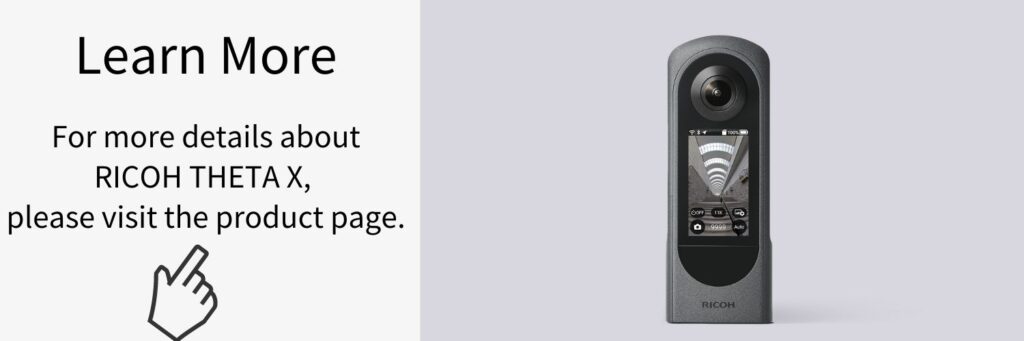




.jpg)


.svg)




