Twenty years ago, we saw the rise of bloggers on the internet, and within the last 10 years, vloggers began edging them out by recording the action in their lives. We’re willing to wager that the 2020s will feature the rise of 360° vloggers, and for good reason.
There are countless benefits to all-encompassing videos, especially for content creators that are looking to shoot the essence of their lives and day-to-day experiences for eager followers. We’ll explain just what those benefits are, and how our vlogging readers can harness a THETA 360 degree camera and simple editing processes for their content!
The first and most apparent advantage of vlogging in 360° is the added perspective for viewers. Without any extra effort, you can give your audience much more to look at in each video, even drawing them back for a second viewing to check out anything they may have missed! A sentiment we often hear from viewers of 360° video is the feeling of immersion that’s imbued upon them, as they feel much closer to the action in this format.
Now imagine the appeal of watching a vlogger skydive from every angle, or even a more relaxing activity like paddleboarding. Whether you’re filming a day in your life or a special once-in-a-lifetime experience, capturing your vlogs in 360° will surely keep viewers more engaged.
【Paddleboarding 360 Video】
▼Try moving the image around in any direction!▼
【Edited skydiving 360 Video】

Watching a 360° vlog is a lot to take in, but it shouldn’t be intimidating for the creator. Think of it as a continuous selfie! After all, capturing 360° video with your THETA camera is very similar to capturing still images. You’ll likely want to start with a selfie stick for the best camera positioning in your vlogs. Likewise, vlogging yourself with a group of friends or eating at a trendy restaurant can be carried out in a similar manner as a still image – just place your camera at the center of the table and switch self-timer mode with remote video shooting. For the unconventional vlogger, videos can also be edited in the THETA+ app.
【Edited 360 Video】
Just as the tiny planet is one of our most popular editing styles for images, your viewers will love a tiny planet vlog. Simply open the video in the editing app, and you can choose from several filters including tiny planet, as well as altering various video speeds, adding music, and much more. For another unique way to transition your vlog segments or capture a beautiful environment, try shooting a timelapse video. Simply switch your shooting setting to “Interval” and follow the next steps in this simple tutorial.
【Edited 360 timelapse Video】

Once you’ve edited your video and it’s ready for posting, you’ll want to transfer your files to your desired device. For Apple users, AirDrop is our go-to method of moving 360° video and image files. Otherwise, Google Photos is a reliable cloud storage system that’s handy for moving files between devices – simply upload it to your account through your phone and then access and download the files through whichever device you’ll be using to post.
【360 degree view on Google Photos app】

As with most vlogs, the first place we’d recommend sharing your 360° creations on YouTube (you probably don’t need to be told this if you have subscribers already). But this must be complicated, right? Wrong – it’s about as straightforward as uploading a normal video, with just a couple extra steps: before uploading to YouTube, transfer your video file to the basic THETA desktop app, open it, and convert it to an MP4 file – from there, you’re all set to upload to your channel as usual!
RICOH THETA Basic app for Win/Mac

Don’t have a computer easily available for uploading? No worries. You can simply transfer your video file to the THETA basic app, sync your Google account to the app, and upload it directly to your channel from the app without even opening YouTube!
RICOH THETA Basic app for iOS/Android

Was this enough to sell you on the future of vlogging? With the aforementioned tips and tricks in your arsenal, it’s time to start vlogging in 360°. If you need a few extra ideas for filming locations, we’d suggest filming your first 360° vlog in a visually busy area: among skyscrapers, in the thick of nature, or even out on the water. We can’t wait to see the next evolution of vlogging take place before our very eyes!
For more details, please visit our product page.
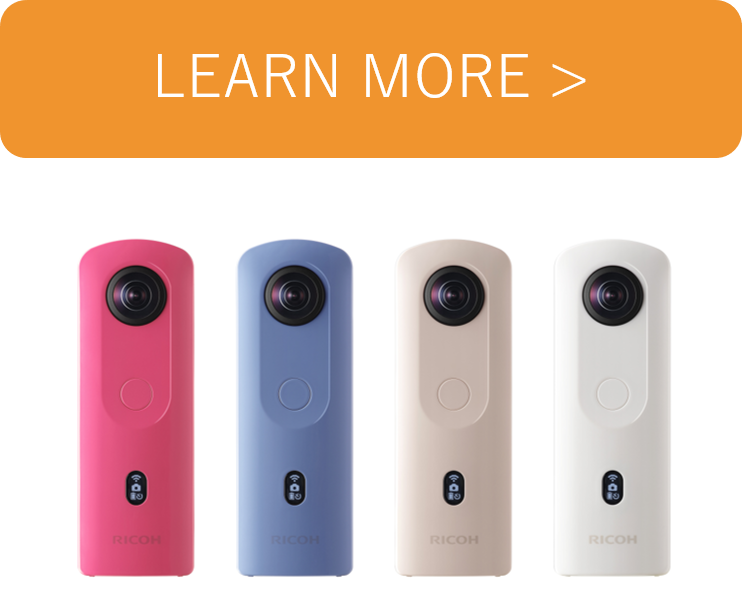
Credit : moramora, Kiyotaka Kitajima, snow_j, josh_wally




.jpg)


.svg)




