Who among us can say they’ve never taken an ugly selfie? What about a broken phone or camera lens? We’re clumsy creatures, and it’s no wonder we screw up from time to time. But what if there was a way to learn, and do better to protect your camera and your self-esteem? Today’s your lucky day, because we’ll be serving as your bona fide guide through the do’s and don’ts of shooting with a RICOH THETA 360 degree camera, and how you and your THETA will benefit from following some key tips and tricks and even trying some new equipment. Let’s kick it off with some positive reinforcement.
Do’s of THETA 360
Taking the perfect 360 degree photo is fairly easy, you just need to know your RICOH THETA camera’s functions, and how to get the right angles. This starts with keeping your camera’s firmware updated through the THETA basic app for smartphone or desktop. Next comes shooting, and there are several techniques and tools at your disposal such as self-timer mode and selfie sticks! Combining these two, you can create endless possibilities with silly poses, distorted backdrops, intricate angles (made possible with zenith correction), and more – just make sure you adjust your camera’s brightness and leave the double chin at home.
▼Examples of recommended angles ▼

▼Back shot with THETA ▼

Angles aside, it’s important to keep your camera safe by storing it in its sleeve whenever it’s not in use. In case it takes a tumble, the added protection can make a big difference in your camera’s integrity.

Don’ts of THETA 360
Now that we’ve covered what you should do, let’s go over the biggest no-no’s of owning and operating a THETA 360 degree camera. Coming back around to camera safety, we recommend avoiding jagged, rocky surfaces, spots with strong gusts of wind, or generally unstable locations where your camera could be knocked over, stepped on, or even stolen by animals (dogs just might find it appealing). THETA cameras are wonderfully lightweight, but this means they can be pushed over quite easily – keep your lenses intact and look for a safe place to shoot remotely!

Remember when we mentioned double chins earlier? We can help you avoid those and other pesky mistakes with a few tips:
1. Don’t share a photo without knowing how you’ll appear in it – the THETA basic mobile app is perfect for reviewing the first photo before shooting and downloading more content.
2. Don’t forget about zenith correction – a function that automatically adjusts your images’ orientation vertically regardless of your shooting angle.
3. Don’t place your THETA camera at an angle on your selfie stick. While you may be tempted, the camera captures its most seamless 360º photos when aligned with the selfie stick. Otherwise, the attachment may take up a large chunk of your images.

▼Recommended way▼

For an additional sense of security, we do recommend a few add-ons and attachments to protect your camera from the environments where you shoot. If you’re taking your filming underwater, our TW-1 waterproof casing is a must-have; on land, a good tool for protecting your lenses and even keeping your camera upright in uneven spots is the new lens cap for THETA cameras (TL-1 and TL-2). Your shooting experience can also be improved greatly with a variety of stands and selfie sticks among other miscellaneous accessories, all providing marked benefits for your photography needs.

That does it for our crash course, but we’d love to know if you have your own tips and tricks to share. Tag us on social media and share your own best practices with the hashtag #THETAtips, and we just might write an article about it!
For more details, please visit the product page.
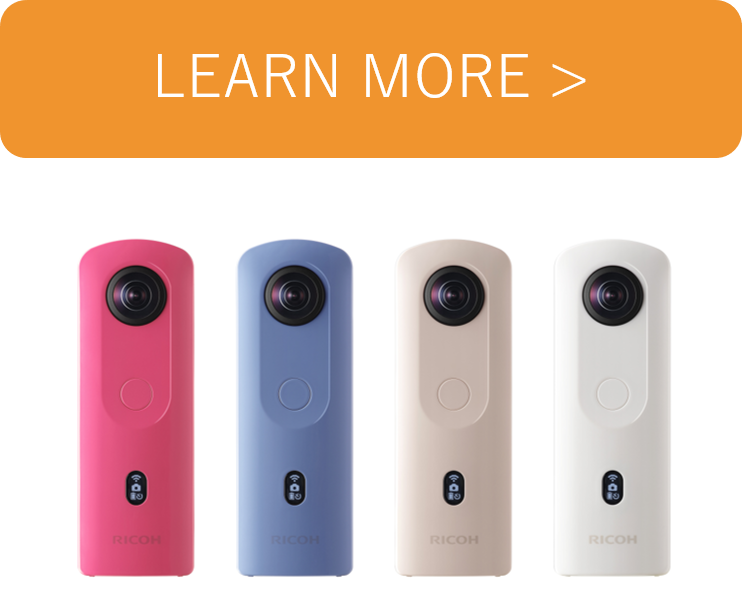
Credit: @minatymom, @iamnildotcom, @ryography_713




.jpg)


.svg)




