Have you ever struggled taking a selfie with your smartphone because you couldn’t quite get the scenery or delicious food on the table in the shot?
RICOH THETA captures the entire 360-degree scene with a single shot, so you don’t have to check the photos each time to see if all of you, your friends, and the scenery are in the picture. You can capture the whole scene in one shot, perfectly saving your memories and experiences, yourself included. Read this article about our recommended selfie scenes with THETA!
▼Try moving the image around in any direction!▼
Three things you need to know before taking a selfie with THETA!
1. The only blind spot is just below the camera. Everything else will appear.

2. You can shoot at any angle. THETA recognizes the top and bottom automatically and makes the photo upright.

3. You can shoot in the style that best suits the scene; holding THETA in your hand, using a selfie stick, or shooting remotely with your smartphone.

Selfie tip #1: group photos
Taking a group photo with a large number of people is time-consuming and difficult, isn’t it?
When we try to take a selfie with a smartphone, part of the scene is cut off, and facial expressions as well as the atmosphere of the place are not captured well. With THETA, you can easily take group photos with a fun atmosphere, very useful at weddings and parties!
<Behind the scenes>

<The 360 degree image of above>
<Edited image>
With the THETA+ editing app (iOS / Android) you can crop a group photo like this.

Selfie tip #2: aerial shots
Set the self-timer mode and press the shutter button.
With THETA attached to a selfie stick, just hold it high up above you and pose. You can create an image that looks like an aerial shot from above with a drone.
<Behind the scenes>

<The edited 360 degree image>

Selfie tip #3: third-person view
Set the self-timer mode and press the shutter button. All you have to do is put the monopod with THETA over your shoulder as shown in the picture below.
<Behind the scenes>

<The edited 360 degree image>

It looks as if someone had taken it from behind.
Selfie tip #4: during meals
Just place THETA in the middle of the table, press the shutter button, and pose. You, your friends, your meal, and the restaurant’s atmosphere can all be captured in one photo.
The default self-timer takes 5 seconds.
<Behind the scene>

In the case of two people, try placing THETA in between you. You can take a selfie centered on your face with a small tripod.
<The 360 degree image of above>
<The edited 360 degree image >

Such a selfie can be created using the THETA+ editing app.
Whether in your daily life or during your travels, THETA makes your experiences more enjoyable! Please try taking fun selfies with THETA!
For more details, please visit our product page.
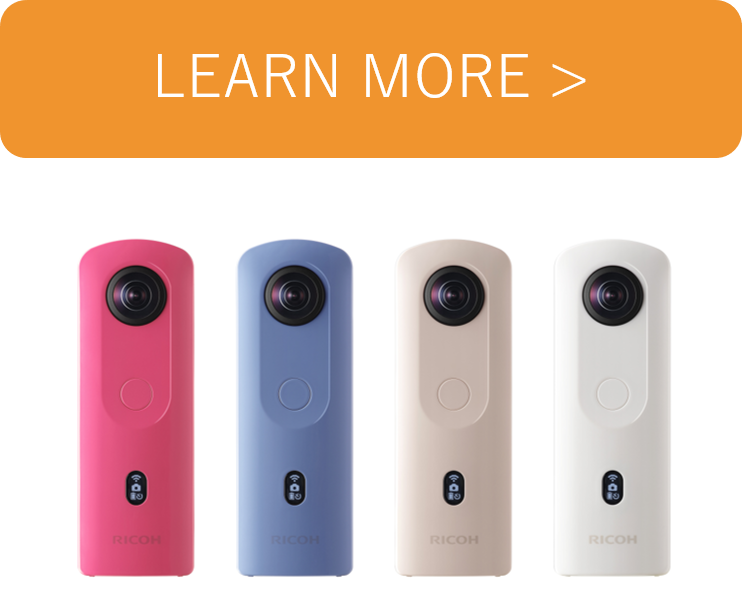
Credit: Shawna Rodgers, @ryography_713, @chicapaya, @minatymom_103




.jpg)


.svg)




