Have you wondered if you could look at your THETA 360-degree images in a more realistic environment?
THETA images can be viewed not only on smartphone and PC screens using the THETA app, but also in a more dynamic and realistic 360-degree space using VR goggles such as Oculus Quest.
If you have VR goggles like Oculus Go, Oculus Quest, or Quest 2, you can easily browse and view your photos in 360 degrees on your PC.

One of the newest members of the THETA marketing department, a VR goggle newbie, will explain how to transfer THETA images to Oculus via a PC!
We used RICOH THETA SC 2 and Oculus Quest 2, a popular VR product released last year.
Procedure for viewing still images from THETA SC2 with Oculus Quest 2
You will need
・ VR goggles (such as Oculus Quest 2, used in this article)
・ THETA (we used THETA SC2 for this article, but any THETA is OK)
・ PC (we used Windows)

What is Oculus Quest 2?
It’s a new stand-alone VR headset released by Facebook last year. It costs 30,000 yen for the 64GB model, which is a big drop from the previous Oculus models, while still offering a high-resolution display. This device is attracting a lot of attention among enthusiasts who want to enjoy high quality VR games.
360-degree image example taken with THETA SC2
360-degree image example taken with THETA SC2
1) Connect the THETA with your images to your PC using a USB cable.

2) Select the images you want to view and copy them to your PC.
3) Connect your Oculus Quest 2 to your PC with a USB-C cable.

4) On your Oculus Quest 2, approve ‘Computer Access.’
5) In Explorer, access Oculus Quest 2 and copy the THETA images you want to view into the DCIM folder.

6) Remove Oculus from your PC and activate the Oculus TV app on the Oculus screen. Click ‘Your Media’ and then ‘On your device’

What is it like viewing 360-degree images on Oculus Quest 2?
We asked the new THETA marketing team member about her experience viewing 360 degree photos on the Oculus Quest 2.
What was it like seeing THETA images with VR goggles for the first time?
It looked more three-dimensional than I expected. I was immediately drawn into and overwhelmed by the world in the video. I was looking at the scenery I took while traveling, so I looked into the distance in the goggles and unconsciously said, “wow, so beautiful!”

How was it different from what you can see on your PC or smartphone?
When I’m looking at the photos on a PC or smartphone screen, I can see my surroundings in my field of view, so it’s not as immersive. But with VR goggles, I see only the scene in the photo, so I felt like I could actually enter the world in the image.
I think the beauty of VR is that the moment we put it on, suddenly another world expands before our eyes and we feel as if we’re there.

Was it easy to save and view THETA images on Oculus via a PC?
It was very easy because I just dragged the THETA files to the Oculus folder after connecting it via USB to my PC. I would say it is about the same difficulty as importing photos from a digital camera or smartphone to your PC.

Who would you recommend this to?
VR let’s you enter the world in your photos, so I would recommend it to people who are looking for stress relief or healing by viewing beautiful scenery and animals.
Also, when telling our family or friends about our experiences, it would be easier for them to share our excitement by showing them our photos with VR goggles.

Also, I think it will be useful in education. For example, you can incorporate it into hands-on lessons in junior high school such as geography, starry sky observation, biology, and other topics. Students may be able to enjoy the lesson more and deepen their understanding of the subject matter.
* VR goggles should not be used by children under 12 years old.
Is there anything else you’d like to share about your VR experience?
Using the Oculus Quest 2 I looked at my own THETA images as well as some that other people took.
An example shot with THETA Z1 actually seen in Oculus Quest 2
We don’t often get the chance to see other people’s THETA images with VR goggles. So, I think it would be great if there was a platform that allowed us to view wonderful THETA 360-degree images from all around the world on VR goggles.

How to view THETA images on other Oculus devices
For Oculus Go and Oculus Quest (still image)
The ‘Oculus Gallery’ is installed by default.
1) Activate ‘Oculus Gallery’ from the Oculus app menu
2) Select ‘Internal storage’ as the source
3) Select the image you want to see

Right: Oculus GO, Center: Oculus Quest 2
Other viewing methods
360-degree example image taken with THETA SC2
Upload a 360-degree video to VR YouTube and watch it in 360 degrees
Download the ‘YouTube VR’ app from the store and watch your video with Oculus goggles.
Please refer to the following for how to upload videos shot with THETA to YouTube.
Click here for how to easily upload to YouTube with RICOH THETA
Use Facebook for 360 degree media
You can upload THETA images to Facebook and view them on your Oculus.
Note: Only a 360-degree image from each post can be viewed.
Click here for instructions on how to upload THETA images to Facebook.

Use Google Photos
* Only for Oculus GO and Oculus Quest
1) Upload the THETA images to Google Photos
2) Register Google Photos in the Oculus Galley
3) Select ‘Internal storage’ with Google Photos as the source
4) Select the image you want to see
Click here for instructions on how to upload THETA images to Google Photos.
View with THETA V and Z1 plugin
You can also use the plugin to directly view the images in the THETA device without going through a PC.
Other easy ways to watch VR using your smartphone
If you don’t have VR goggles such as Oculus, you can still experience VR even with simple VR goggles that can be used with your smartphone.

Via the basic THETA app: Select ‘VR binocular view’ on the menu at the bottom of the viewing screen of the basic THETA app, and watch it with your smartphone and simple VR goggles.
Via the Youtube app: Select ‘Binocular view’ on the bottom right of the Youtube app viewing screen, and watch it with your smartphone and simple VR goggles.
Try experiencing THETA 360-degree images in a VR world!

For more details, please visit the product page.
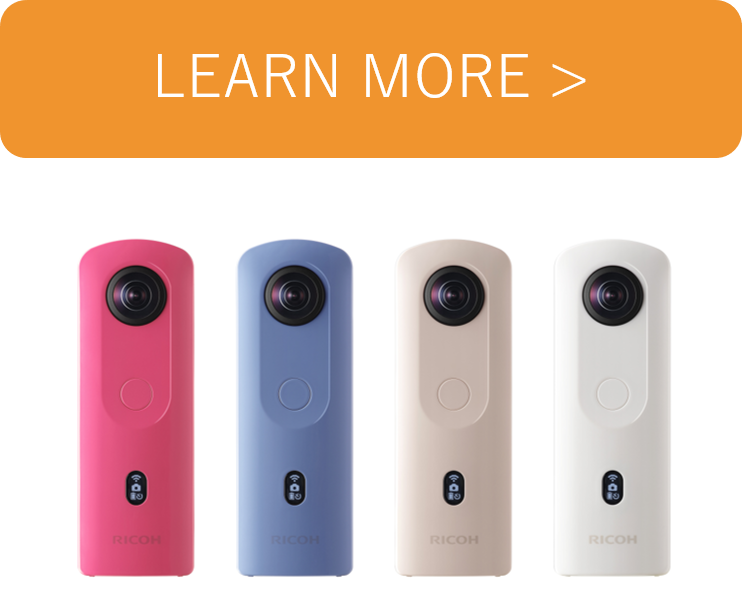
Info: Tawa Kumakichi
Photo:Shawna Rodgers, @suzuwanders, @minatymom103, @hmk1002
*Oculus、Oculus VR、Rift、Oculus Touch、Oculus GO, and logo of Oculus is a trade mark or registered trademark of Facebook Technologies, LLC.




.jpg)


.svg)




