Note: Support for the THETA+ app has ended in January 2023.
https://topics.theta360.com/en/news/2022-10-27/
Have you ever wanted to shoot the scene with both your smartphone and THETA, and save those two images as a set?
If you use this animation photo function, you can capture the scene with smartphone and THETA at the same time, and make one animation photo combining the two images.
As for iOS, Animation Photos is a function that continues to play back 360-degree animation video when pressing the photo that is displayed first, similar to the Live Photos function. For Android, the photos are saved as a single video.
Here is a sample movie.

1.Connect your THETA to smartphone via Wi-FI, then open RICOH THETA app and select the setting mark on the shooting screen.

2.Tap “shooting mode” on the setting screen.
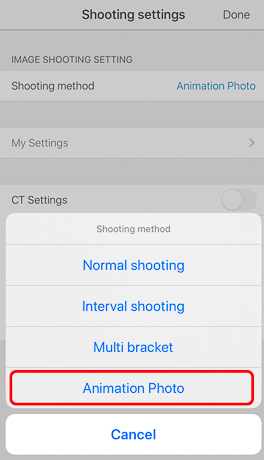
3.Select “Animation photo”

4.Select “Done” on the setting screen.

5.Point your smartphone toward the subject and press the shutter button on the shooting screen.

6.Select “Use photo”.

7.Immediately after step 6, THETA starts shooting. Stay making pose.

8.After image is transferred, animation photo will be created.

9.After creating animation photo, the images taken with smartphone, THETA, and the created animation will be saved into your camera roll.
*The image will be saved as a Live photo on iOS, and as a video on Android.