For those people who use THETA V, did you know that by using the plug-in function you can easily switch to the self-timer mode and shoot images without having to turn off the power each time?
We will introduce the procedure to use the “Self-timer Locked” plug-in.
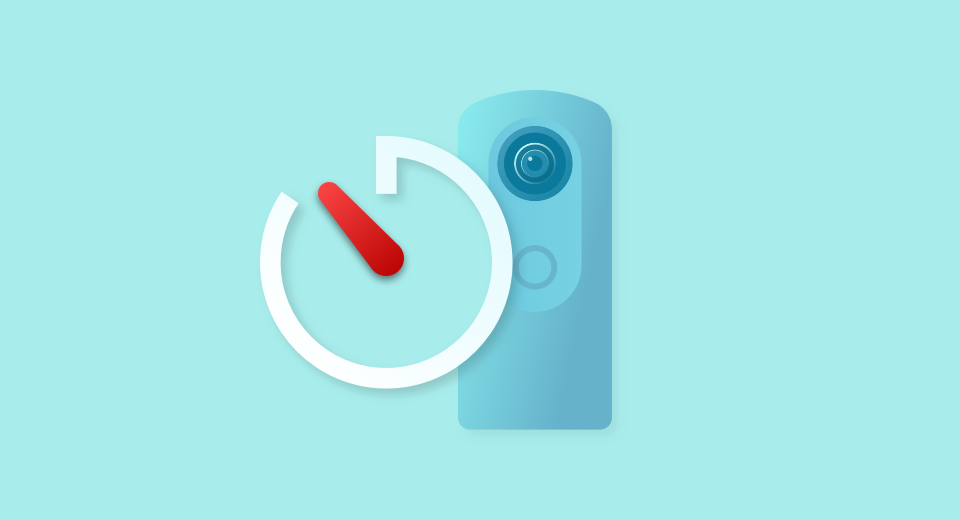
How to install a plug-in
1.Install the “Self-timer Locked” plug-in.
2. Click here for the installation method and settings procedure.

How to switch from normal shooting to the self-timer mode when shooting
3.With the power turned on, press and hold the Mode button.

4.Check that the camera status lamp changes to white and then press the shutter button to shoot images with a five-second delay.
As long as the plug-in setting is not changed, you can switch the mode at any time using the above procedure (steps 3 to 4) even after turning off the power.